As of this month, fom July 1st 2018, Google will start displaying websites as 'non-secure' - if your website does not have an SSL Certificate applied to your website.
To find out more about this topic - read more here.
What is an SSL Certificate you might say?
When a SSL certificate is installed on a web server, it activates the padlock and the https protocol to allows secure connections from a web server to a browser. Typically, SSL is used to secure credit card transactions, data transfers and logins, and more recently it is becoming the norm when securing the browsing of social media sites.

Back in 2017, Google started to 'prefer' websites that had SSL Certificates - even if your site wasn't e-commerce - as a way to increase SEO (Search Engine Optimisation). This practise continues today.
See our blog about this back in May 2017 - See here
What does this mean for your website?
In short - if your website states it's 'not secure' it means your website will need an SSL Certificate attached to to it. If you are unsure, a simple way to check if your site needs and SSL or not, is to look at the very top browser window where you type in your website address.
To the left of your address - it will state either 'Secure' in green or 'Not Secure' in red.
So if your website has the green secure padlock, 

you are good to go. If not, then you’ll need your site connected to an SSL before July 1 this year.
If unsure, click the link below to insert your website address and see.