There are many tricks and hacks to the social marketeer's job, often obvious to the professional - but not as obvious to a less experienced person managing their business' social channels. We took a pick of a top 3 "Shoulds, Musts and Don'ts" that people doing it for a living are unlikely to share, shhh!
# 1 BIG NO TO CROSS CHANNEL SHARING
It's very tempting to post something on Instagram and just click 'share' onto Facebook or Twitter - but it's a BIG no no in the marketing world. It looks lazy and defies purpose of following more than one of your channels if the content is identical on all of them. Instagram hashtags and tagging users also don't translate to Facebook - tags will be inactive and hashtags on Facebook is just not a thing!
There are vice versa warnings too - hyperlinks published in your post on Facebook will not be active on Instagram. If you want your followers to click on the link, put it in your bio and mention it the post (Visit our sale, link in bio).
It only takes a couple of minutes to copy the image and text into your other channels and adjust slightly which can change the audience perception drastically. It's difficult to come up with entirely different content on all channels, but a few easy tricks like adding some visual only content to your Instagram, share more links and articles to Facebook or having more conversations on Twitter, will help you differentiate them and make them more compelling.
# 2 IT'S ALL EASIER THAN YOU THINK
It all might seem daunting and complicated at the beginning, but we promise you - it isn't at all! There are many tools that can make your life much easier, and your posts appear more professional. Use Hootsuite to schedule your posts - they will be automatically posted on a chosen day. Instagram is still a bit tricky, but at least it will give you notifications when to post and your text and image will be placed automatically.
Use Canva or similar for very easy to prepare, professional looking images - you can incorporate your logo, promote sales and make it look so much more appealing.
Repost app is our favourite for seamless reposting of Instagram visuals, Facebook pages app is great for managing all our pages in one place (and far away from personal account), we love Moldiv for collages creation and Enlight and Snapseed for amazing photo editing capabilities!
Monthly planning in advance will get you thinking and preparing your content rather than a last minute rush. After a while, it will come as second nature to you and save you a lot of time!
# 3 TIMING ISN'T EVERYTHING
There's no winning recipe for all - every brand has a different audience, who are active at different times of the day and week. Experiment with posts and take advantage of the built-in Facebook and Instagram analytics showing you when your users are online. There are certain days better for certain posts (motivation for diets and detox rarely works on Friday night!), as well as jumping on a bandwagon of popular hashtags (#mondaymotivation or #throwbackthursday). Our advice - never focus to heavily on the time of week or day - just try to keep it to morning hours to ensure you have a full day to get the engagement.
What's way more important is regular and timely posts. Don't post 3 times a day after 2 weeks of silence and make sure you post on the same days and time every week. It will force you to be more organised and prepare your content in advance, as well as have a positive effect on your audience. They will know when to expect and can look forward to your updates.
Written by: Natalie Potter (brand strategist / director)
Email Natalie at Natalie@identitycreative.com.au - or call 0409 996 087